Sync Your Canvas Courses with TurningPoint for Fall 2018
Posted by Malcolm Hays
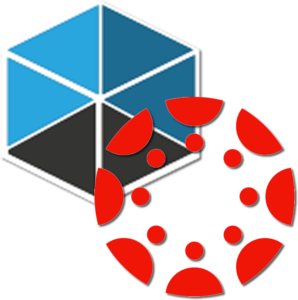 If you will be using TurningPoint in Fall 2018, please remember to synchronize your Canvas courses with TurningPoint.
If you will be using TurningPoint in Fall 2018, please remember to synchronize your Canvas courses with TurningPoint.
To do so, you can follow the steps below.
- Login to your Turning Account at http://instructor.turningtechnologies.com
- Scroll down the page to the Available Courses. IMPORTANT: Only courses which have been Published in Canvas will show up on this list!
- Click +Connect on each course to be synced with TurningPoint.
That’s it! You’re done!
Your course participation list will now show up in TurningPoint the next time you login to the TurningPoint application. Course rosters in TurningPoint are updated every night and are based on the current enrollments in Canvas.