Teaching Journal: Documentum Training (2nd Attempt)
Posted by Malcolm Hays
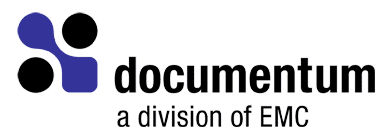 I am scheduled to do some more Documentum Web Publisher training in a few minutes. This will be my second attempt at doing so this semester.
I am scheduled to do some more Documentum Web Publisher training in a few minutes. This will be my second attempt at doing so this semester.
Fortunately, the difficulties that we encountered last time appear to have been resolved. I came into the classroom earlier today to make sure that all of the machines would allow me to edit a web page. Since the last training session, we’ve experienced one significant technical glitch that has prevented people all over campus (including myself) from editing web pages. Fortunately, there is a really simple workaround, but it does require that the user have administrator rights on a machine. You simply have to delete a file that is put into the Documents and Settings root folder on a machine. After that, Documentum Web Publisher allows you to edit web pages. I’ve been told by our web support administrators that Documentum will be sending us a permanent fix for this problem in the very near future, but not soon enough for my class. So I went to every machine in the classroom and deleted the file in order to get the web page editor to work.
Another wrinkle I encountered while removing the problematic file was that all of the machines needed to have Windows updates applied to them. Our network is set up so that a series of Windows patches are released across campus every month. The machines receive those patches and then reboot themselves at or around 3 p.m. the next day. This can cause a problem when you are trying to teach a class using computers and all of the machines insist on rebooting themselves in the middle of class [users with “admin” privileges can opt to reboot at a later time, but general users are forced to reboot]. Fortunately, I was able to apply the patches to most of the machines and reboot them this morning, so we hopefully will not have that problem this afternoon.
In order to help reduce the amount of clutter on the training web site I requested that all of the content be removed with a very few exceptions. This way the students will have a “clean” environment they can use for uploading content to the training web pages.
Finally, I created a sample web page for them to use. We will hopefully be able to all download content from this web page and recreate the web page within the training environment. I strongly suspect I will see minor (and possibly major) variations of the sample web page, but it will be enough to get them started. The sample web page I will be using will require them to upload a PowerPoint presentation, upload one or more images, create lists, create links to absolute and relative pages/documents, show a pullout, and use a sidebar.