Tegrity Lecture Capture Coming to Blackboard Courses
Posted by Malcolm Hays

On Wednesday, August 1, 2012, Tegrity Lecture Capture will be made available in ALL Blackboard courses.
Up until now, Tegrity was deployed to select courses based on instructor needs. After August 1, Tegrity will be available for all instructors to use in their Blackboard courses.
Tegrity allows instructors to record their lecture notes. Students can monitor and participate in the recording live, or review the recording later. Both instructors and students can add their own annotations to the recordings (even after the recording process is completed).
WHAT THIS MEANS FOR YOU:
- In order to use Tegrity to its fullest potential, you will need a webcam/microphone for the lecture capture.
- Contact EdTech by submitting a ticket through the Help Desk (573-341-HELP or online at help.mst.edu) and we will arrange for the classroom in which you are teaching to be properly equipped with technology.
- EdTech can also arrange to show you how the technology works in the classroom.
- A new Tegrity Classes button will appear at the bottom of the course menu.
WARNING: Do NOT delete this button. If you do, it may be very difficult to restore the button if you decide later you want to use Tegrity. Please leave the button alone if you do not intend to use Tegrity.
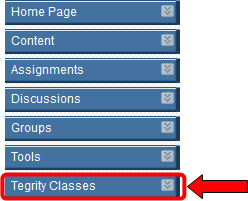
- If you do not want students to see the button, you can hide the link from students as follows:
- Click the drop-down arrow on the right-hand side of the Tegrity Classes button.
- Click Hide Link.
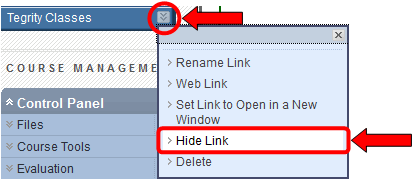
- A little gray square icon with a slash through it will appear on the Tegrity Classes button, indicating that the button is hidden from students.
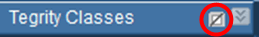
- To make the button visible to students again, click the drop-down arrow on the right-hand side of the Tegrity Classes button and click Show Link.
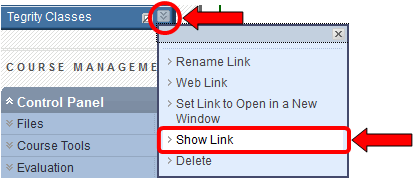
Educational Technology will be conducting a series of Tegrity training sessions for all instructors interested in seeing what Tegrity is all about. Visit the link below to sign up for an available session!
For more information, contact Educational Technology at edtech@mst.edu.