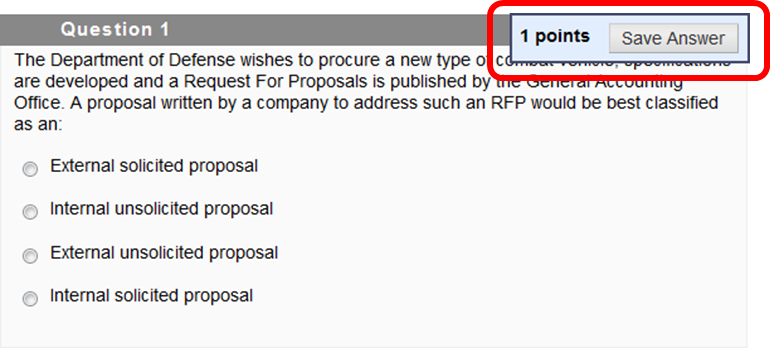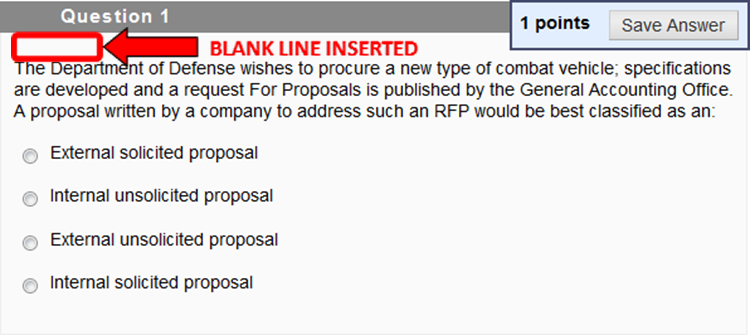Blackboard Tests & Quizzes Display Issue
Posted by Malcolm Hays
 A number of instructors have discovered a troubling issue when students access a test or quiz in Blackboard. For lengthy written questions, the point value and “Save Answer” button will partially obscure the question (see screenshot below). This makes it difficult, if not impossible, to answer questions sometimes.
A number of instructors have discovered a troubling issue when students access a test or quiz in Blackboard. For lengthy written questions, the point value and “Save Answer” button will partially obscure the question (see screenshot below). This makes it difficult, if not impossible, to answer questions sometimes.
WORKAROUND: When creating Tests & Quizzes, insert one or two paragraph breaks (press ENTER once or twice) before your main question text. This will shift the text low enough so that it is not obscured by the Save Answer button. Instructors can preview the test to verify their questions will display properly for students. See below for an example of a “fixed” question:
Students are being told that if they see this problem in one of their quizzes, they can adjust the font size in the browser (using CTRL+ or CTRL-) or resizing the browser to reveal concealed text.
RESOLUTION: This issue is being caused by the current “theme” (look and feel) applied to Blackboard. The current theme is somewhat outdated according to the latest version of Blackboard (version 9.1 service pack 14). Applying a newer theme WILL fix the problem, but does look VERY different, even though the functionality is EXACTLY the same. EdTech is looking to fix this problem during the semester break.
If you have any questions, comments, or concerns, please contact Educational Technology (573-341-4131 or edtech@mst.edu).