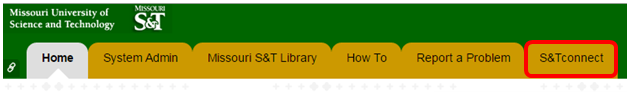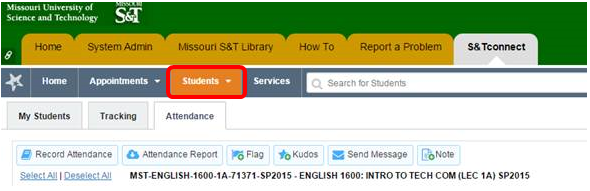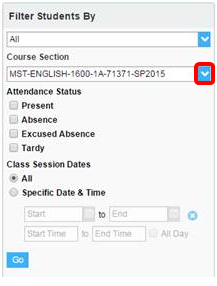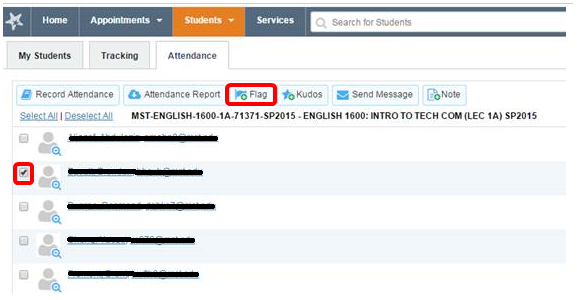Instructors: S&T connect is now used for sending Academic Alerts
Posted by
S&T Connect is the new system for sending out Academic Alerts. Instead of sending out an “Alert”, you “Raise a Flag.” As before, challenged students and their academic advisors will receive a copy of your communication so that corrective actions can be identified and taken.
Here’s a quick visual tutorial to help you start using the S&T connect system.
1. Access S&T connect via the Blackboard top navigation bar.
2. Click the “Students” tab:
3. If you teach multiple sections, choose the desired section from the drop down list.
4. Place a checkmark next to the challenged student’s name and click the “Flag” button:
5. Select the appropriate type of Flag, fill in the details, and click “Save.”
That’s it!
S&T connect is your one-stop-shop for communication with challenged students and their academic advisors. For more detailed support, contact Rachel Morris in the Office of Undergraduate Studies at (573) 341-7276